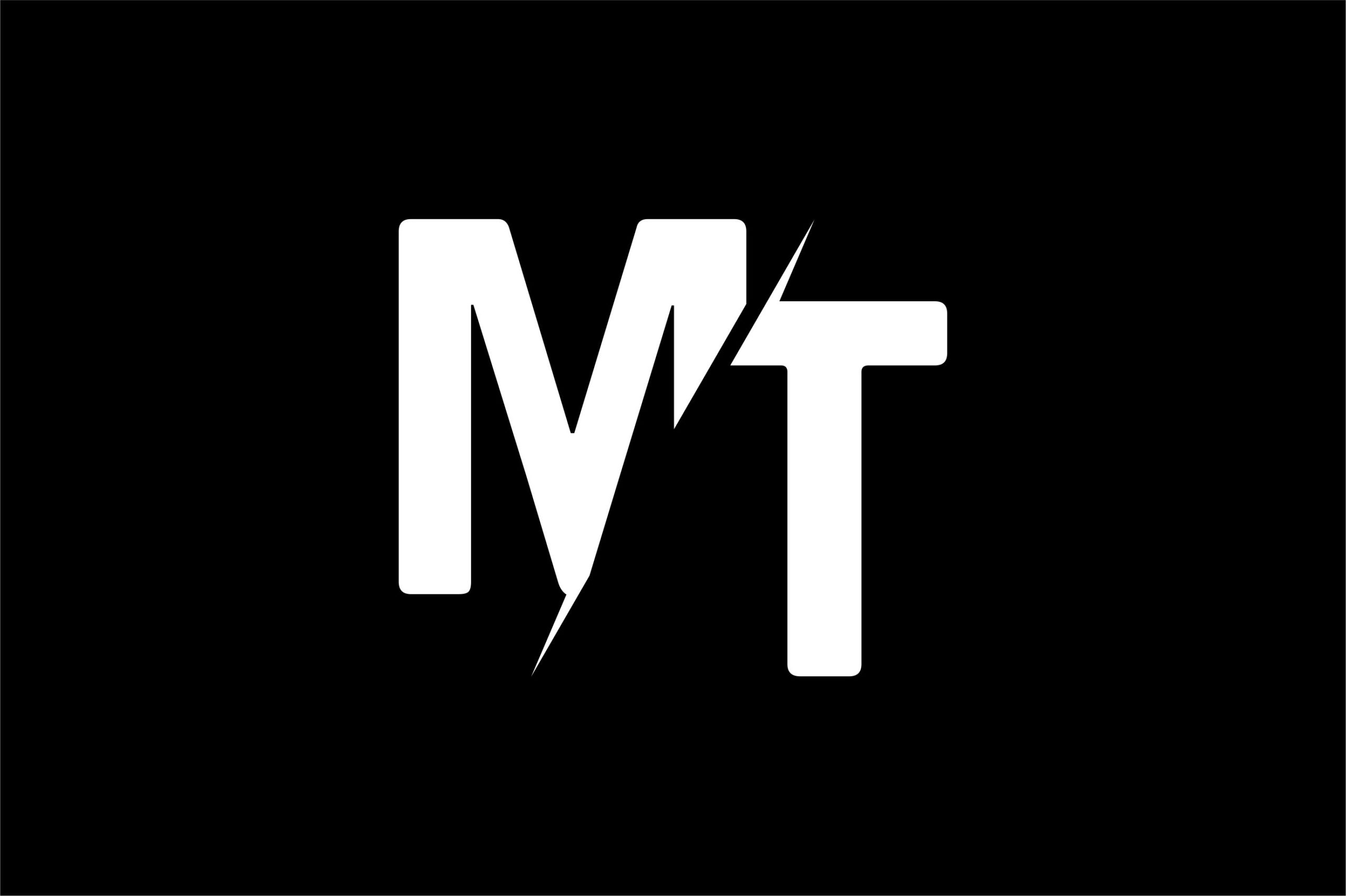How do I get my FNB username and password? Sometimes, it happens that you may not remember your online banking username all the time but it is usually stored on your online banking account and you can find and view it at any time you wish to, and find your First National Bank (FNB) online banking username is what this article is all about.
First National Bank
The First National Bank is a full-service subsidiary of FirstRand Group. First National Bank, is a comprehensive corporate and investment banking area that offers its corporate customers a comprehensive range of innovative solutions tailor-made for their respective banking needs. FNB team serves local and multinational corporate clients in every country that it exists in, and it offers a complete range of corporate and investment banking products and services.
How to Find FNB Online Banking Username
Steps to Finding Online Username
Step 1: Log in to FNB mobile app
The initial step in the process of step in finding your FNB username is by opening the FNB mobile app. This app can be downloaded from Google Plays Store.
Step 2
After the app is opened, go to the top left screen on the hamburger menu.
Step 3
Once you click on the hamburger menu, go to the drop-down menu and scroll down all the way to “settings” and click on it.
Step 4: Click on “My Username”
Here, your username will appear on the username tab, and should you wish to, you can change it wherever you feel the need to do so.
Related Content
- The Youngest Richest Man in Zambia
- Minimum Wage for a General Worker in Zambia
- Number of Insurance Companies in Zambia
- How PAYE is Calculated in Zambia
- Types of Motor Vehicle Insurance in Zambia
- Cost of Car Insurance in Zambia
- Minimum amount to buy shares in Zambia
- How to use PayPal to receive money from USA
- Computer Programmer Salary Per Month In South Africa
- How To Receive Money With Paypal In Nigeria
- How Does Paypal Work When Receiving Money
- 6 Months Courses In Uk For International Students
- UK work permit visa requirements
- How to get a work permit for UK without job offer
- Cost Of Studying Computer Science in UK
- Types of Bank Accounts in Nigeria
- Regions Bank Routing Number for Wires
- Qualities of a Good Security Manager
- 10 Jobs Zambian Teenagers Can Do
- Indo-Zambia Bank USSD Code
- Types of Computer Engineering
- Cyber Security salary in Nigeria
- Best University for Cyber Security in Nigeria
- Access bank Nigeria Routing number
- Benefits of Studying Computer Science in Nigeria
- Difference between local database and database server
- Advantages of Cloud Database Over Local Database
- Opening a Fnb Account Online
- Routing Number For FNB South Africa
- FNB Routing Number For Pay Pal Botswana