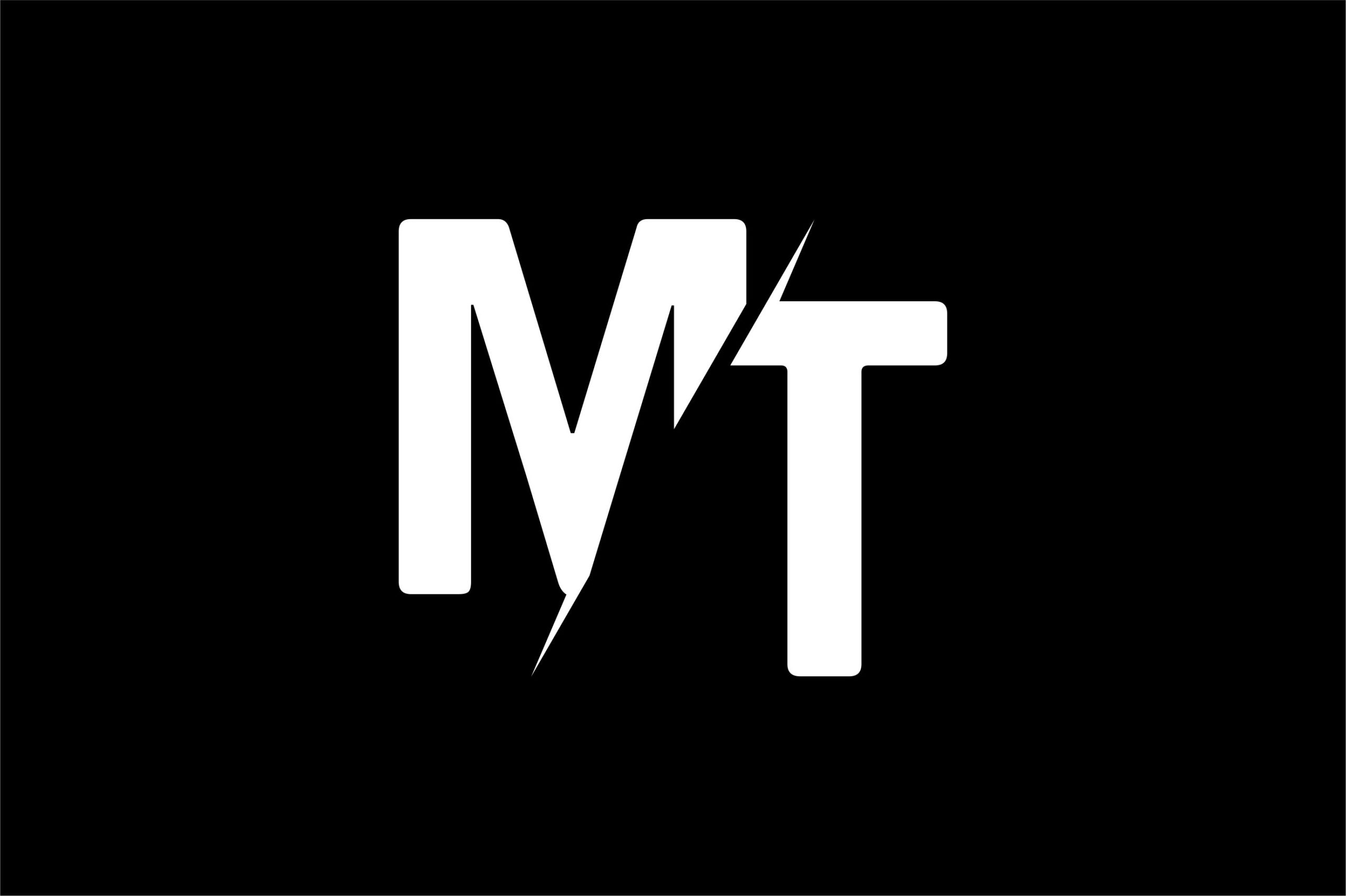In this article we explain and show people in need of How to reset Mobile Banking password. Someone asked these questions and its one of the most searched queries on google. These questions our website reader by the name of Wisdom, asked included, “I forgot my Online Banking username and password, I forgot my Access bank app username and password, and How do I recover my username and password for internet banking?”.
So due top this the focus of this article is about someone in the event of forgetting User-id, and how a User can retrieve it by using the ‘Forgot Username’ link available on login page of Online. It is not always that you will remember your password or username, especially if you have many accounts, and you rarely use all of them frequently. Sometimes you will forget either your username or password or both, when that happens, you need to know the procedure for recovering them and that is what this article is all about.
Recovering online banking username and password is simple for you only need internet and a gadget (phone or computer). The following are the steps to recovering an online banking username and password.
Steps to recover username and password for internet banking
- Step 1. Visit your bank’s website
Every bank that offers online banking has a website that you need to visit for this query.
- Step 2. Click on “forgot username or password”
On the bank website’s first window or page, there is the option captioned “forgot username or password?” This phrase may differ from bank to bank but basically means the same thing.
- Step 3. Click on “Reset username or password” and click on “Continue.”
- Step 4. Enter the card number, PIN, and the verification code which is given, and then click “Continue.”
- Step 5: New User ID
Here, you enter a new username.
- Step 6: Enter a new password
Enter a new password and confirm it. This means you enter the same password twice and after that select “Continue”
- Step 7: Enter One-Time Password (OTP) that is sent as a message to your number and submit.
A new screen will appear where you need to create new credentials to log in. After successful login, with your OTP, you will need to create a new password and a new username that you will be using henceforth.
Related Content
- The Youngest Richest Man in Zambia
- Minimum Wage for a General Worker in Zambia
- Number of Insurance Companies in Zambia
- How PAYE is Calculated in Zambia
- Types of Motor Vehicle Insurance in Zambia
- Cost of Car Insurance in Zambia
- Minimum amount to buy shares in Zambia
- How to use PayPal to receive money from USA
- Computer Programmer Salary Per Month In South Africa
- How To Receive Money With Paypal In Nigeria
- How Does Paypal Work When Receiving Money
- 6 Months Courses In Uk For International Students
- UK work permit visa requirements
- How to get a work permit for UK without job offer
- Cost Of Studying Computer Science in UK
- Types of Bank Accounts in Nigeria
- Regions Bank Routing Number for Wires